Flyover Protocol Documentation | Getting Started
In this section, we'll cover how to perform a peg-in operation on Testnet, connect to an instance of the liquidity provider server (LPS), make API calls, verify signature and wallet address, and deposit test funds (tBTC) using faucets. See Overview for more information.
The flyover protocol is currently only available on Testnet, and wallet services looking to integrate the flyover protocol may only do so on Testnet.
Setup
To use the flyover protocol, we are going to need:
- A liquidity provider server (LPS)
- A liquidity bridge contract (LBC)
- tBTC to pay for transactions. See how to get tBTC.
Performing a peg in on Testnet
To perform a peg in operation on Testnet using the flyover protocol, we will do the following steps:
- Connect to an instance of the LPS
- Make an API call to
getQuote,acceptQuote - Verify signature and deposit address
- Deposit Funds (tBTC)
Connect to an LPS Instance on Testnet
An instance of the LPS has already been set up on Testnet: https://flyover-lps.testnet.rsk.co/
- The server's functionality is provided through a JSON HTTP interface.
- The server needs access to both a Bitcoin node and an RSK node. Currently, there’s no web UI, so we will make an API call using Postman or cURL.
Steps:
The following is a summary of the steps needed to use the flyover protocol on Testnet.
- Make a call to
getQuoteon LPS and get aquoteJSON object - Make a call to LBC's
hashQuote, which verifies a quote object and returns its hash. - Trigger
acceptQuoteon LPS with the hash received in the previous step and obtain a quote signature and a BTC deposit address. - Deposit funds in a BTC deposit address as generated in step 3.
getQuote
This computes and returns a quote for the service. See the Liquidity Provider Server for more information.
Below are the parameters included in the request to getQuote.
| Parameter | Type | Value |
|---|---|---|
callContractAddress |
string |
contract address or EOA address |
callContractArguments |
string |
Contract data |
valueToTransfer |
number |
Value to send in the call |
gasLimit |
number |
Gas limit to use in the call |
rskRefundAddress |
string |
User RSK refund address |
bitcoinRefundAddress |
string |
User Bitcoin refund address. Note: Must be a legacy address, segwit addresses are not accepted |
- If
callContractAddressis an EOA, then thedataparameter should be an empty string (""), and if it is a contract address, then thedataparameter has to be specified.valueToTransferis denominated in wei, where 1 RBTC = 10^18 wei
Using cURL:
To make a request to getQuote, paste the following code into a terminal or send a POST request via any other HTTP client.
curl \
--location \
--request POST 'https://flyover-lps.testnet.rsk.co/getQuote' \
--header 'Content-Type: application/json' \
--data-raw '{
"callContractAddress":"0x20E75e7287763de60851Ed020089ABf17a1e9a4d",
"callContractArguments":"",
"valueToTransfer":5000000000000000,
"gaslimit":3000000,
"rskRefundAddress":"0x20E75e7287763de60851Ed020089ABf17a1e9a4d",
"bitcoinRefundAddress":"mnYcQxCZBbmLzNfE9BhV7E8E2u7amdz5y6"
}'Returns:
The getQuote api returns a quote; this is a list of quotes for the service, with extra parameters:
| Parameter | Value |
|---|---|
fedBTCAddr |
2N6JWYUb6Li4Kux6UB2eihT7n3rm3YX97uv |
lbcAddr |
0x20f1c96aF83f01c07277D100dd7c01d8C7c850e3 |
lpRSKAddr |
0xd053b9B695BEb7104deEa56773197F05AD03E4e0 |
btcRefundAddr |
mnYcQxCZBbmLzNfE9BhV7E8E2u7amdz5y6 |
rskRefundAddr |
0x20E75e7287763de60851Ed020089ABf17a1e9a4d |
lpBTCAddr |
mnYcQxCZBbmLzNfE9BhV7E8E2u7amdz5y6 |
callFee |
1368444001000 |
penaltyFee |
1000000 |
contractAddr |
0x20E75e7287763de60851Ed020089ABf17a1e9a4d |
data |
"" |
gasLimit |
3000000 |
nonce |
3390942776830067377 |
value |
5000000000000000 |
agreementTimestamp |
1657202610 |
timeForDeposit |
3600 |
callTime |
7200 |
confirmations |
2 |
callOnRegister |
2N6JWYUb6Li4Kux6UB2eihT7n3rm3YX97uv |
fedBTCAddr |
false |
See more info in Liquidity Bridge Contract.
- The minimum
valueToTransferis 0.005 BTC + gas fees.value+callFeeshould not be less thanminPegIn.minPegInis a value that may be queried from the RSK bridge. At the time of writing (July 2022), the value ofminPegInis 0.005 RBTC in Testnet and Mainnet. See minimum required values.- For the above API call to
callContractArguments, data is empty since it is being used as an EOA.valueToTransferis in wei. Use the Simple Unit Converter to convert amount in RBTC to weirskRefundAddress: A remainder will be sent to this address in the event that the user sends more than the agreed amount, or refund, if the LP hasn’t provided its service, i.e. thecallForUseraction is not triggered. This address can also be the same as thecallContractAddress. See RSKIP 284 for more information.bitcoinRefundAddress: funds will be sent to this address incase of a failed peg-in transaction to the RSK network. This may occur when a locking cap is exceeded.timeForDeposit: In this case time specified is 1 hour in seconds.callFeeis made up of the LP fee, service fee, and gas limit fees. User has to send the sum of value plus callFee
Getting quoteHash
This is a 64 digit number that derives from a quote object. QuoteHash can be generated by calling the LBC.hashQuote() contract function.
This is a local method provided by the LBC, and doesn’t require mining a transaction or use of funds. A wallet service could call the RSK network contacting the LBC to hash quote. This method is already implemented by the LBC and is not required by a wallet service. See Glossary section.
The
quoteHashis needed in order to make an API call toacceptQuote. There are different ways to get the quoteHash. See examples below:
Using Liquidity Bridge Contract
The quoteHash could be calculated using the LBC hash function.
function hashQuote(Quote memory quote) public view returns (bytes32) {
return validateAndHashQuote(quote);
}Using eth_call JSON-RPC
Users can invoke the eth_call JSON-RPC directly, or by using a web3 library. Here's a sample ethers.js call below;
npx hardhat hash-quote --quoteSee the Tools section for more information.
acceptQuote
The acceptQuote parameter accepts the LPS quotes. This is done by passing the quoteHash in the body of the request.
Parameter:
quoteHash (string)
- Hex-encoded quote hash as computed by LBC.hashQuoteReturns:
signature
- Signature of the quote
bitcoinDepositAddressHash
- Hash of the deposit BTC addressExample:
Parameter:
curl --location --request POST 'https://flyover-lps.testnet.rsk.co/acceptQuote' \
--header 'Content-Type: application/json' \
--data-raw '{
"quoteHash": "102e8332dfd95f9d911e14b51349ad9305a834c4f38c1aa7f39cebbf84600bee"
}'Returns:
If successful, returns a signature and a bitcoinDepositAddressHash (where funds for peg-in will be deposited).
{
"signature": "1504e6ebf49cf6e7414fb98644b4e41303eec19e767f8ab9c86aafd0f0855aad3547817b496bc56cbbb540044677af15e7a423c4d23c7eb474fa6aeabb6585ce1c",
"bitcoinDepositAddressHash": "2NCuphpp2VX8LKZA5aCVmDc8bDq7G7kUrNG"
}Signature is needed in case of failure by LP to fulfill its obligation. The call to
registerPegInalso requires a signature parameter.
Verify Signature
Wallets are required to verify the signature and the deposit address before making deposits.
A signature is a Keccak256 hash of the concatenation of \x19Ethereum Signed Message:\n32 and quoteHash, signed with the LP's private key.
Verifying of signature is done by:
- Performing a calculation to an active powpeg address and generating
PowpegRedeemScript(which enables expending of funds from powpeg address) which prepends thequoteHash. - Using the method
getActivePowpegRedeemScriptwill enable users and liquidity providers to validate unique addresses and compute unique addresses. See RSKIP293. - This is fully decentralised, and does not rely on LPs. Verification can be done independently by the user and an LP.
Using the Liquidity Bridge Contract (LBC)
The LBC manages the interaction between users and liquidity providers (LP) in order to achieve fast peg-ins.
See design section for diagrams showing the interactions between liquidity provider, liquidity bridge contract and bridge contract.
Deposit Funds (Peg-in)
using Faucet
In this section, we will deposit test funds (tBTC) into the bitcoinDepositAddress generated in previous step using a faucet, we will do the following;
Note: It is advisable to use a wallet to send exact agreed BTC funds, because faucets may send less than agreed in a getQuote API call. It might be a good idea to deposit some test BTC funds into a user-controlled wallet before proceeding. See minimum valueToTransfer.
- Step 1: Get
bitcoinDepositAddressHashby following the steps above.
Visit a Bitcoin Testnet faucet to get test BTC funds.
- Step 2: Copy and paste
bitcoinDepositAddressHashinto address field.
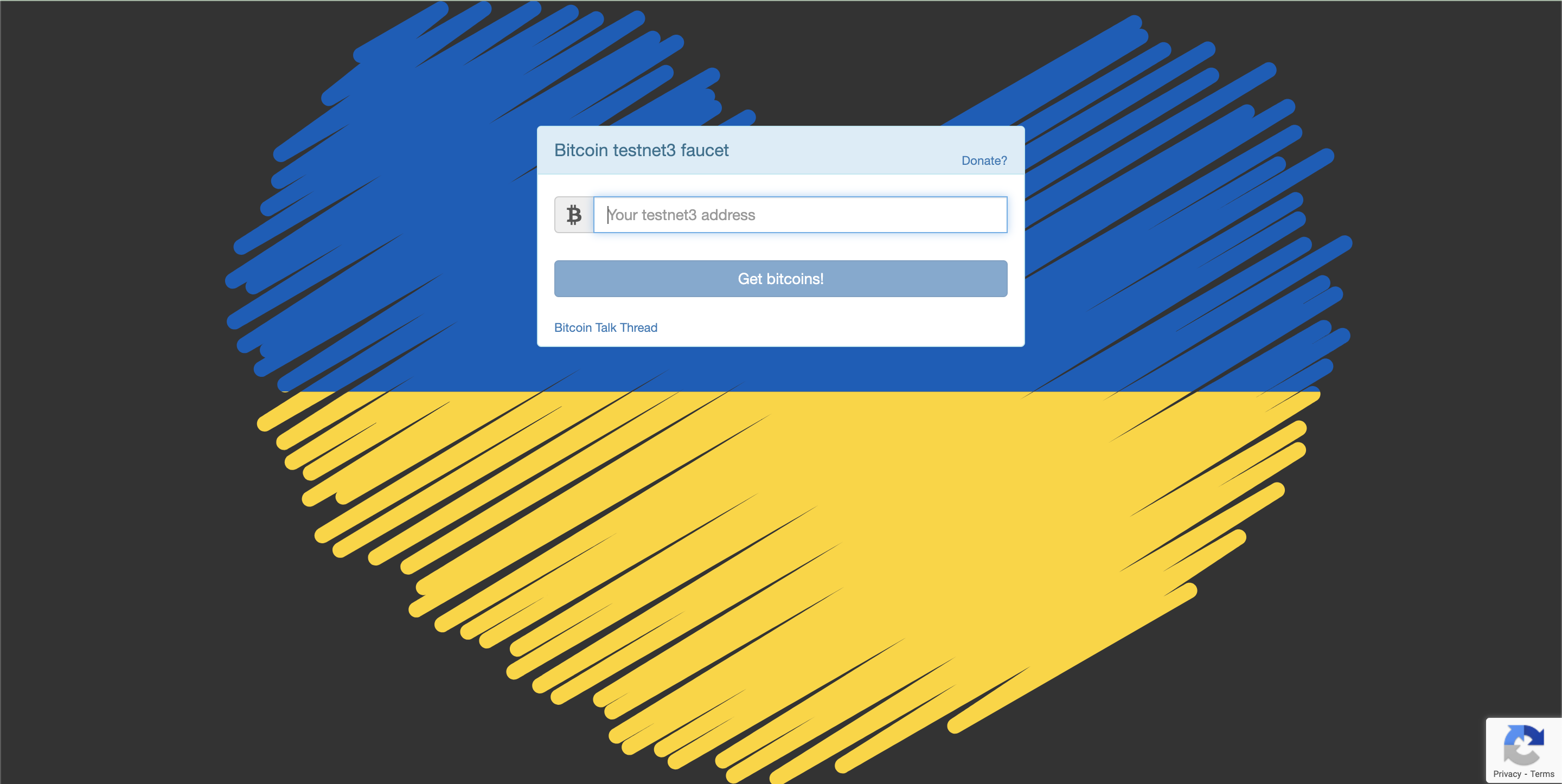
- Step 3: Click on get test bitcoins
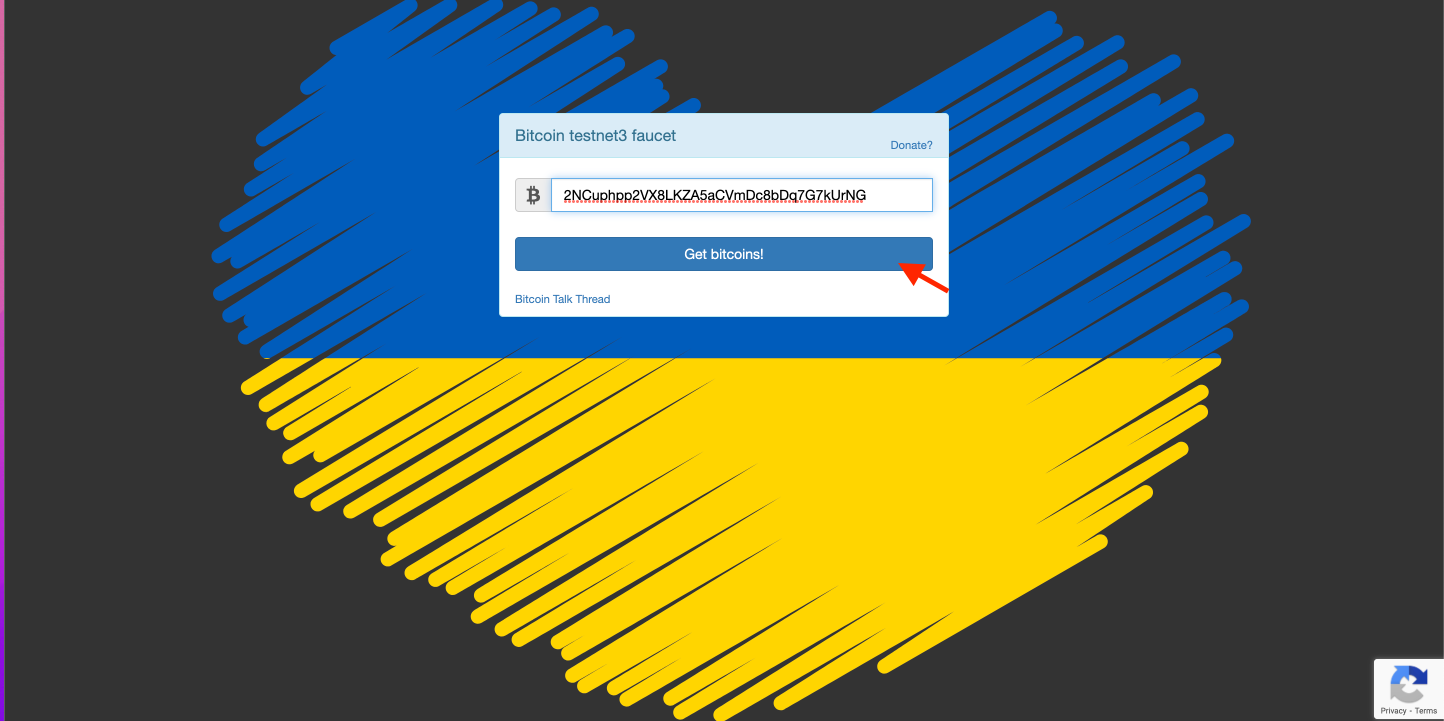
Note: The transaction can take up to an hour before test funds (tBTC) are deposited into your wallet from the faucet.