Android Library
Android Library to resolve your RIF Name Service address on your app.
Import into your app
Method 1: Import the AAR.
You can go to our release page, and download the release. Here you have the AAR to import into your project, including the debug lib to use it.
Method 2: Clone the project.
user@computer:~/some/path/$ git clone git@github.com:rnsdomains/RNS-SDK-android.git
Cloning into 'RNS-SDK-android'...
user@computer:~/some/path/$ git checkout <INSERT_RELEASE_TAG_HERE>Import using AndroidStudio
File -> New -> Import Module...
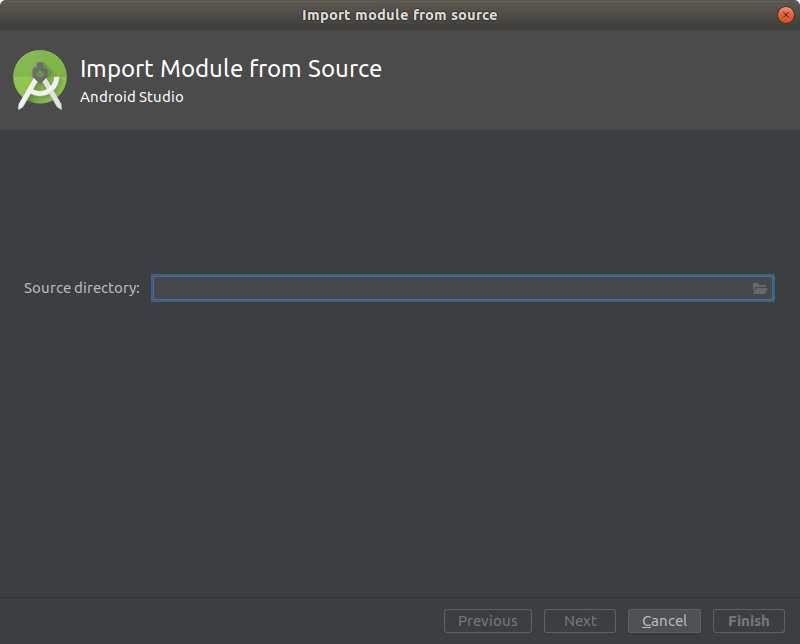
With either of those methods methods
You will have to add this lines to your build.gradle file, or do it in your Project Settings ( CTRL+ALT+SHIFT+S ) and set sourceCompatibility to 1.8:
android {
compileOptions {
sourceCompatibility 1.8
targetCompatibility 1.8
}
} How to use
You will need access to a running rootstock (rsk) node that can make calls to the JSON-RPC. For this we have our public nodes available for you, that are already configured in our build.gradle file. You can change this or use the constructors for the resolver that will be described below.
defaultConfig {
//Configuration for prod
buildConfigField "String", "NODE", '"https://public-node.rsk.co"'
buildConfigField "String", "RESOLVER_ADDRESS", '"0x4efd25e3d348f8f25a14fb7655fba6f72edfe93a"'
buildConfigField "String", "RNS_ADDRESS", '"0xcb868aeabd31e2b66f74e9a55cf064abb31a4ad5"'
}You should just create your resolver with the default constructor if you are going to use mainnet.
RnsResolver resolver = new RnsResolver();Or you can use another constructor if you want to use a personal node.
RnsResolver resolver = new RnsResolver("http://your.node.org", "<RSK_ADDRESS_TO_YOUR_RESOLVER>", "<RNS_ADDRESS>");Then you can start using your resolver in the AsyncTask defined in the android API.
Sample App
Check how this SDK can be used on a sample application.